Volkswagen Polo Owners Manual: Using the menus in the instrument cluster
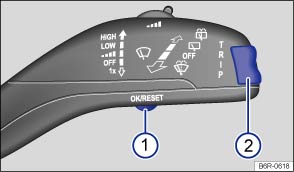
Fig. 13 Vehicles without multifunction steering wheel: press button ① in the windscreen wiper lever to confirm the menu point and rocker switch ② to change the menu

Fig. 14 Vehicles with multifunction steering wheel: control buttons for menus in the instrument cluster
 First read and observe the introductory
information and safety warnings
First read and observe the introductory
information and safety warnings
Calling up the main menu
- Switch on the ignition.
- If a message or vehicle pictogram is being displayed, press button
on the windscreen wiper level or the

 button on the
multifunction steering wheel .
button on the
multifunction steering wheel .
- When operated using the windscreen wiper lever: press and hold the rocker switch to display the main menu or to return to the main menu from another menu.
- When operated using the multifunction steering wheel: the
main menu is not listed. To navigate through the individual menu
options, press the
 or
or
 button several times .
button several times .
Opening a submenu
- Press the rocker switch on the windscreen wiper lever up or down, or
press the arrow buttons
 or
or
 on the multifunction steering
wheel until the required menu option is selected.
on the multifunction steering
wheel until the required menu option is selected.
- The selected menu option is located between the two horizontal lines.
There is also a triangle on the right-hand side:
 .
.
- To open the submenu, press button on the windscreen wiper lever, or
press the

 button on the multifunction
steering wheel .
button on the multifunction
steering wheel .
Making settings in the menu
- Make any desired changes using the rocker switch on the windscreen wiper lever or the arrow buttons on the multifunction steering wheel. If necessary, press and hold the controls to increase or decrease the values quickly.
- Mark and confirm your selection by pressing the button on the windscreen
wiper lever, or by pressing the

 button on the multifunction
steering wheel.
button on the multifunction
steering wheel.
Returning to the main menu
- Within the menu: in the submenu, select the Back menu option to leave the submenu.
- When operated using the windscreen wiper lever: press and hold the rocker switch .
- When operated using the multifunction steering wheel: press the
 button .
button .
 Overview of the menu structure
Overview of the menu structure
First read and observe the introductory
information and safety warnings
MFD (multifunction display)
Driving time
Current fuel consumption (Curr. fuel con.)
Average fuel consumption ...
 Main menu
Main menu
First read and observe the introductory
information and safety warnings
Menu
Function
See
MFD
Information and settings for the mu ...
Other materials:
Test Requirements
Radiator and condenser are clean (clean if necessary).
The ribbed belt for the A/C compressor and alternator
tensioned correctly.
All air ducts, covers and seals are OK and installed
correctly.
...
Aqua Premium System (Rim Paintwork)
Definition:
Water-Based Metallic Base Paint -LWG 056 1H7 A1-
Edition 04/2013
Product Description
Description of rim paintwork using Water-Based Metallic Base
Paint -LWG 056 1 ...
Pressure Relief Valve
Caution
Non-approved tools or materials such as leak sealing
additives can cause damage or malfunctions in the
system.
Only use tools and materials approved by the
manufactu ...
